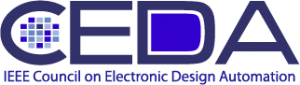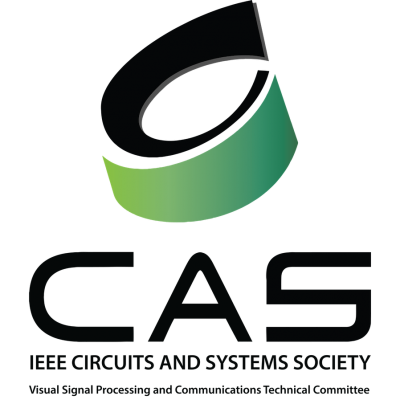The Conference Proceedings will be included in IEEE Xplore Publications. All authors who have been accepted must register for the conference and attend the conference to present their papers. Authors who fail to register or present their papers, will not have their paper published in IEEE Xplore, per IEEE policy.
IEEE reserves the right to exclude a submission from distribution after the conference, including exclusion from IEEE Xplore if the submission does not meet IEEE standards for scope and/or quality. Articles excluded from further distribution shall be archived by IEEE but shall not be indexed or appear on IEEE Xplore.
Accepted Papers
Register for the conference
You MUST register before uploading your final paper. Papers will be included in the proceedings only if at least one author has registered and paid the registration fee. No paper will be published without the author's completed registration and payment.
One author registration will cover the publication expenses of two (2) accepted papers. Authors presenting more than 2 papers must pay an additional full registration for the 3rd paper. In the case no registration has been received and correctly processed to cover the paper publication, the conference organizers will contact the authors before the paper is removed from the proceedings.
Manuscript Preparation
This section provides guidelines regarding acceptable manuscript applications, layout, fonts, and graphics.
- Templates: Please use Microsoft Word or LaTeX to create your document (LaTeX is preferred). It is strongly suggested to use the IEEE templates that incorporate the correct formatting specifications. If you decide not to use the templates, please be aware that you might incur into problems when submitting the camera ready, where strict formatting according to the Definition Table and Glossary will be enforced.
- Page limit: 6 maximum number of pages, with 2 additional page allowed with the purchase of additional pages charges at the time of registration and final paper submission.
- Headers, footers, and page numbers: No headers, footers, or page numbers should appear on your manuscript.
- Margins: Papers cannot be accepted with margins smaller than those given in the table below (US Letter is preferred):
| Margin | US Letter | A4 |
| Top | 0.75 inch | 19 mm |
| Bottom | 1 inch | 43 mm |
| Side | 0.625 inch | 13 mm |
PDF converters may occasionally write into the configured margin. Thus, to avoid spurious PDF file rejections, allow a tighter margin than the template (i.e. increasing the margins by 0.05 in / 0.1 cm).
- Fonts: Fonts must be either Post Script or True Type and licensed for embedding. Use of unlicensed and custom-made or hacked fonts is strictly prohibited; your submission will be rejected if it is found to contain them. Below is a list of recommended fonts:
| Content | Font |
| Text | Times New Roman |
| Code | Courier |
| Equations | Symbol |
- Graphics and Images:
- Choose vector graphics (e.g., .eps or .pdf) over bitmap (.bmp, .png, or .jpg) images because they are electronically efficient and will not conflict with conversions to PDF.
- All images should be checked by printing to hardcopy if the conference will be producing a book, especially when color images in your paper will be translated to black and white in print.
- Resolution should be between 150 and 300 dpi or less. Resolutions greater than 300 will cause down sampling; images below 300 will not render well in print.
- Labels within graphics should have a type point size of 4 or higher.
- Smooth Graphics should not be used as it often produces extremely large files with slow loading time. The Smooth Graphics option is usually found in the Page Setup Dialog box.
Generate an IEEE Xplore compatible manuscript using PDF Xpress
All final manuscripts must be generated using the PDF Xpress tool. To generate the IEEE Xplore compatible PDF file of your paper, follow these steps:
- Create your IEEE PDF eXpress account: IEEE PDF eXpress
- Conference ID: 62078X
- The first time you access the system, please follow the link to "new user." Note that to access the service, you need to allow the use of cookies from the PDF eXpress website. Once you have registered as a new user:
- Upload the source file (containing your paper) for conversion.
- Receive by email the IEEE Xplore-compatible PDF of your paper.
Upload your Xplore compatible PDF manuscript to EDAS
- Log in at: EDAS
- Select the “My Papers” tab.
- Select the paper title you wish to upload the manuscript for to be directed to the paper record.
- Specify the presenter and complete the presenter’s biography form.
- Declare who will be presenting the paper at the conference. Once in your paper record, click the change/add icon in the Presenter row. Indicate who will present the paper and click "Choose Presenter."
- Presenters must fill out a short bio (50-word max) on EDAS by going to the ‘My Profile’ tab and filling in the information in the ‘Brief bio’ field. This information will be used by the session chairperson to introduce the presenter.
Complete the electronic copyright form via EDAS
IEEE enforces strict copyright rules. For your convenience, the copyright form is available electronically through EDAS. To access the copyright form, select the icon in the copyright column within your paper record. Authors who are not authorized to sign a copyright transfer form should download the paper version of the copyright transfer form, fill it in, and ask an authorized person to sign it. No paper will be published without the submitted copyright form.
Upload Your Paper Directly to “Final Manuscript”
Select the upload icon to upload your final manuscript. Submissions are limited to 6 pages. If the submission is 8 pages, you may pay the $100 overlength fee at the time you upload the final manuscript.
Important Copyright Notice for Web and Internet Posting
If authors wish to post their papers electronically on any website, any FTP site, or any other electronic dissemination technique, they must include the IEEE Copyright notice on the initial screen displaying the IEEE-copyrighted material.